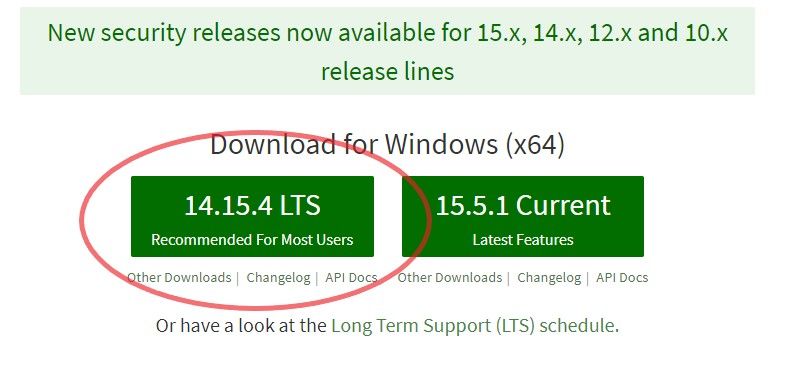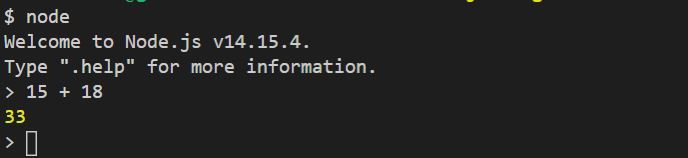1/12/2021, 5:32:00 AM 1/12/2021, 5:32:00 AM
How to install node js into window 10
Install node js on windows 10 quick tutorial, step by step actions to install and launch first .js file via bash command
machine Node JS on the is a very simple operation, just go to the official site nodejs.org and click under the written Download for Windows (x64) where the latest stable version is the LTS version, currently 14.15.4
Once you have downloaded and started the installation wizard, just read and in a handful of "Next" you will have installed Nodejs machine on your all that remains is to see if everything went well, open a Windows Command Prompt (just open the window and search for CMD) and run the command "node", if all went well see a Welcome message followed by the version
Well done now you can run javascript code without using any browser!


Come installare node.js su window 10

Come diventare un pessimo programmatore

Come creare un Template custom per shopify